|
H-Sphere allows you to configure e-mail addresses where copies
(the BCC: field) of e-mail notifications
- such as, welcome messages to customers upon their signup, billing letters,
confirmations of domain registration - will be sent to.
Also, you can add e-mail addresses to receive copies of
trouble tickets and system notifications about critical errors, etc.
Mostly, this option is provided to enable various departments of your
company to track and resolve specific issues.
To subscribe e-mail addresses to receive notification copies, select
Notification Recipients (in HS prior to 2.4.2, Mail Settings)
in the Settings menu:
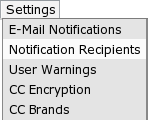
On the page that appears, add their e-mails to the following mailing lists:
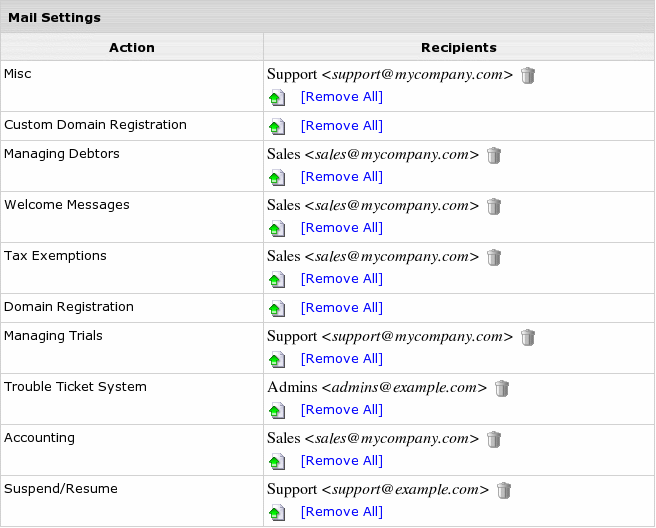
Starting with H-Sphere 2.4.2, system e-mail messages are grouped according to their specific tasks.
These messages are configured in the Settings->E-Mail Notifications menu.
Please refer to Editing E-Mail Notifications for details.
In HS 2.4.2 and up, older notifications are replaced the respective notification groups:
|
Before HS 2.4.2
|
In HS 2.4.2 and up
|
|
SIGNUP
|
Welcome Messages
|
|
SIGNUP 1
|
Welcome Messages
|
|
Critical Error
|
Trouble Ticket
|
|
Accounting Error
|
Accounting
|
|
Moderated Signup
|
Welcome Messages
|
|
Ticket Copy
|
Trouble Ticket
|
|