|
The system holds your company's name, mailing address and other details that are used across the
control panel, including the letters e-mailed to the user. It's especially important for
Enom and OpenSRS - incorrect or no info may decline domain registration.
To enter your company info:
- Select Company Info in the Look and Feel menu.
- Enter your corporate details:
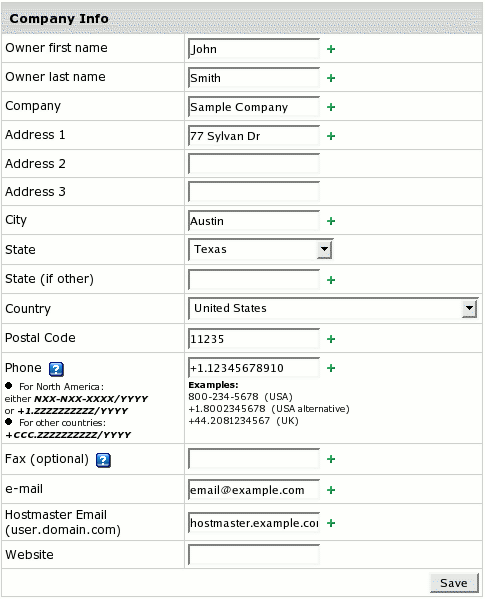
- Owner's first and last name: enter your name.
- Company, Adress, City, State, Country and Postal Code:
enter your company's postal address information.
- Phone, Fax numbers of your company.
- e-mail: H-Sphere will use this address to send user notifications,
mass mails, etc.
- Hostmaster E-mail: your sysadmin e-mail address. Use
a dot "." instead of "@" in the e-mail address.
- Website: enter your company website if any.
Click Save to preserve changes.
Don't forget to configure Misc. Texts as well.
Resellers' admin control panels won't be affected by these settings.
Their company info should be configured from the reseller admin control panels
(Company Info -> Look and Feel).
Entering Company Information (Reseller Guide)
|