|
Starting with H-Sphere 2.5 Beta 5 you can migrate individual user Cobalt RAQ4 accounts into H-Sphere.
Before exporting Cobalt RAQ4 accounts to
H-Sphere:
- Generate an archive using the cmuexport utility
for each RAQ4 domain to be migrated.
- Create MIGRATION_DIR in hsphere.properties. This directory is used to store a
migration backup file from the ftp server during migration
Migration Procedure
To migrate a RAQ4 account to H-Sphere:
- Generate cmuexport archive and save it to H-Sphere ftp server.
- Using H-Sphere Unix plan creation wizard, create a plan for migrated accounts with the following resources enabled:
- domain
- domain alias
- mail domain aliases, mailbox alias, mail forward, autoresponder
- SSL Module, Comodo SSL, Shared SSL
- Front Page, CGI Resource, PHP Module
- Referrer Log, Agent Log, Error Log, Transfer Log, Webalizer Resource, Modlogan Resource
- FTP sub-account
- dedicated IP (make sure there is one)
- Go to E.Manager- > Import Users and click Cobalt RAQ User Import Wizard:
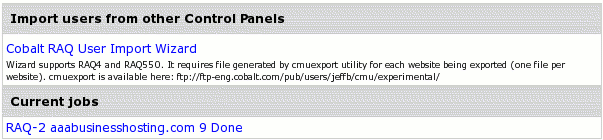
- Fill in the form that appears:
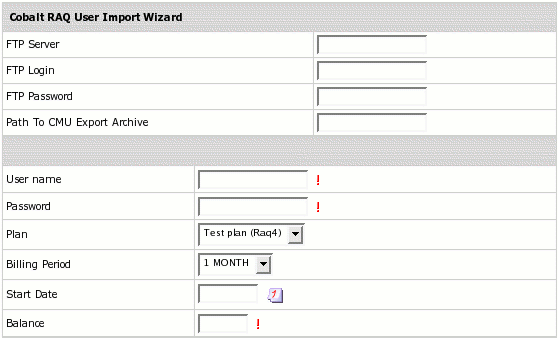
- FTP Server, Login, Password - your FTP server data.
- Path To CMU Export Archive - it's where you saved the archive (see above).
- User name, password - give name and password to the new H-Sphere account.
- Plan - choose the Unix plan you have just created.
- Billing Period - choose from availabe in the plan.
- Start Date - initial billing date for the newly created account.
- Balance - credit the account.
- Click Submit.
- This initiates a new migration job which appears under Current jobs
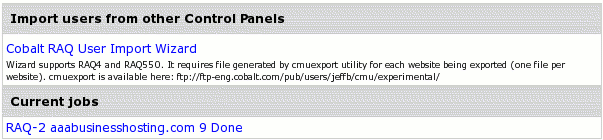
.
- Click the job link to see its status:
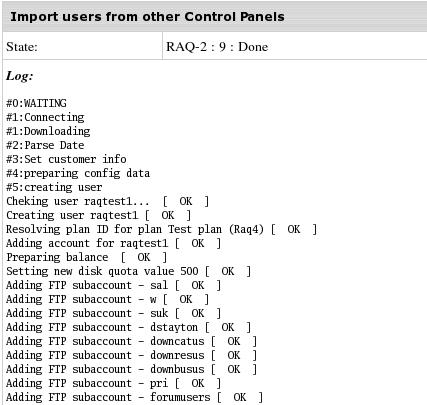
When the job has been completed, you'll see whether Done or Error near its title.
Billing Issues
Once user is migrated, H-Sphere creates an account with check payment billing type enabled by default.
You can view user's Billing Statement to see the account balance.
If you entered the necessary amount for Balance in the General section during migration,
account balance will show it.
|