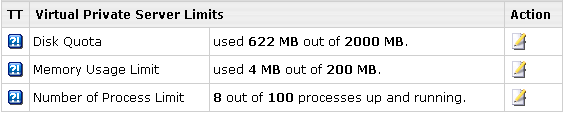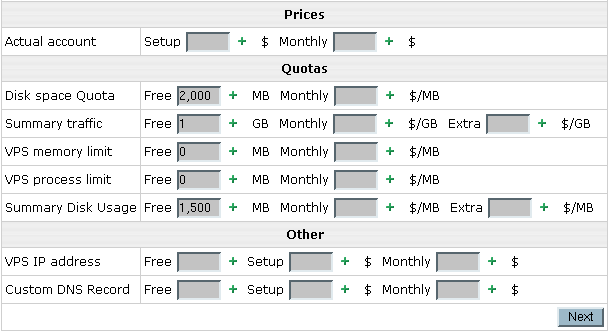|
What Are Virtual Servers?
Virtual server technology is a cost effective solution that allows splitting your Linux boxes into many
virtually isolated servers and saves you hardware related capital investments. H-Sphere offers
a web interface for FreeVPS, free Linux based software which extends
the vserver solution
with a series of improvements.
>Complete Root Access
Virtual servers have their own root accounts and root directories in sub-directories of the main server,
which gives:
- ability to install and run its own application software
- ability to manage own config files
- ability to configure/modify root application software
- ability to delete, add, modify any file, including files in the root server
- full control over all files and processes on the virtual server
Full-Featured System Administration as of a Physical Server
Like physical servers, virtual servers have:
- multiple users and groups
- own user and group quota
- own crontab
- own chkconfig settings
Complete Independence
Virtual private servers are completely isolated from each other and from their main physical
server. Each VPS has:
- complete isolation of virtual server processes, even from the root server
- independence from underlying hardware: virtual servers can be easily moved to another physical
server
Own Network Configuration
Each VPS has its own network settings including:
- own private localhost network interface
- virtual ethernet devices configuration
- multiple IP addresses added without downtime
- IPs assigned to own virtual network adapters
- own hostname
- own domain name
- own routing tables
- ability to configure own DNS servers
Limitable Resource Consumption
Physical server resources, such as traffic, disk space, RAM, and number of
running processes can be limited by master admin and purchased by the account owner.
VPS also allows to limit the number of files in use.
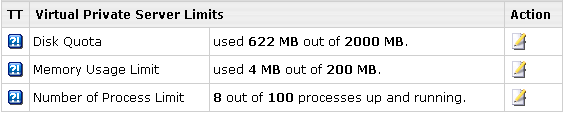
Shared Administrative Tasks
Running on the same file system as the main server and sharing its files and directories,
virtual private servers share common administrative tasks, such as:
- data backups
- task monitoring
- network traffic monitoring for each virtual server
- batch installation of RPMs on selected or all virtual servers
Master Admin Management
H-Sphere offers tools for VPS management by master admin, including:
- administrative tools to start/stop/suspend/resume virtual server
- ability of assign IP addresses
- installation of virtual ethernet devices
- tools to allow/deny new process creation
- tools to term/kill signaling for all virtual server processes
Complete Integration With H-Sphere
H-Sphere provides a web interface for VPS management, including:
- VPS Plan Wizard: ability to create VPS plans with different pricing and configuration
- A control panel account for each virtual server with online billing and support center
- Physical resource management interface to configure RAM, disk space, traffic, and server processes
- VPS network configuration: assigning IPs to virtual ethernet devices, adding and changing IPs, setting
VPS gateways
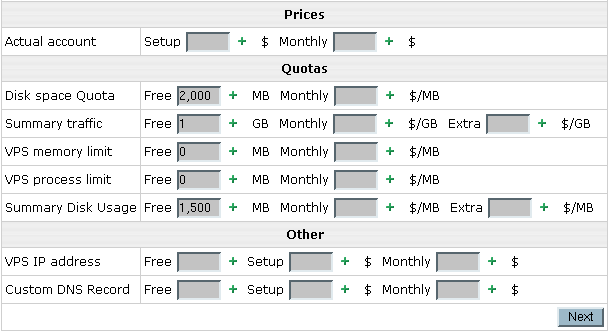
|